Create a Tenant
Are you ready to take the first step towards mastering the art of identity and access management using Okta CIC? Get ready to create your first Okta CIC tenant and experience the power and flexibility of our cloud-based platform!
1. Join us!
Go to auth0.com and click on “Sign up”.
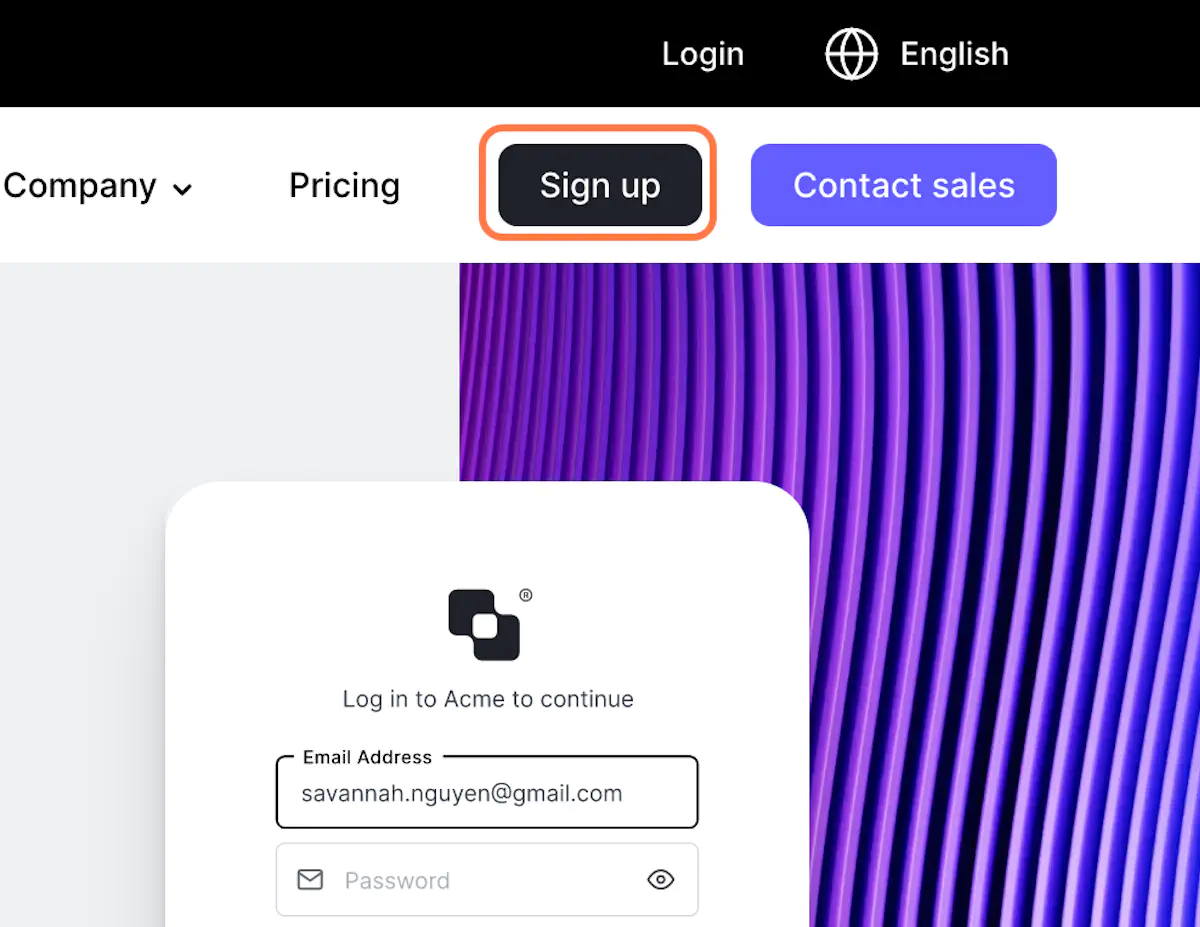
2. Register with your email
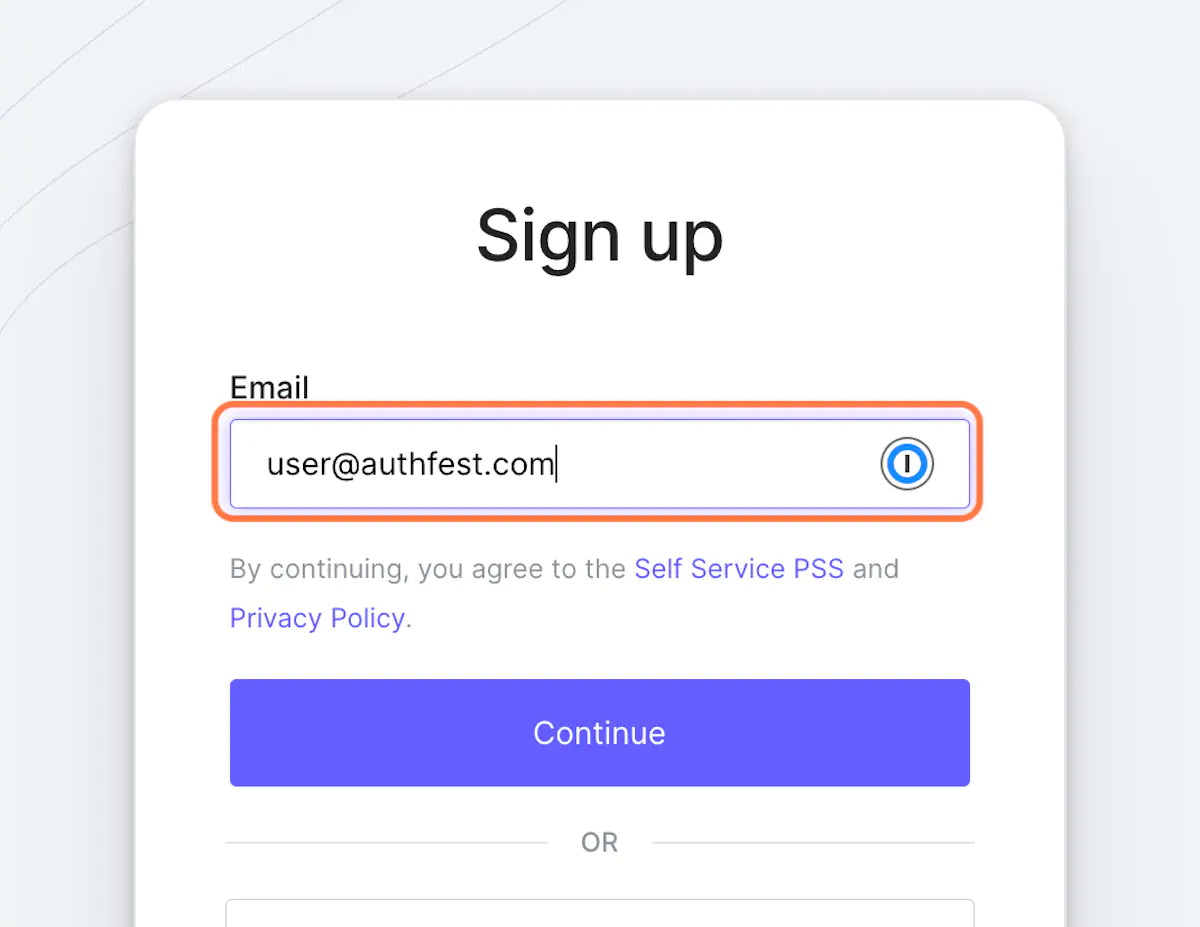
… and use an strong password…
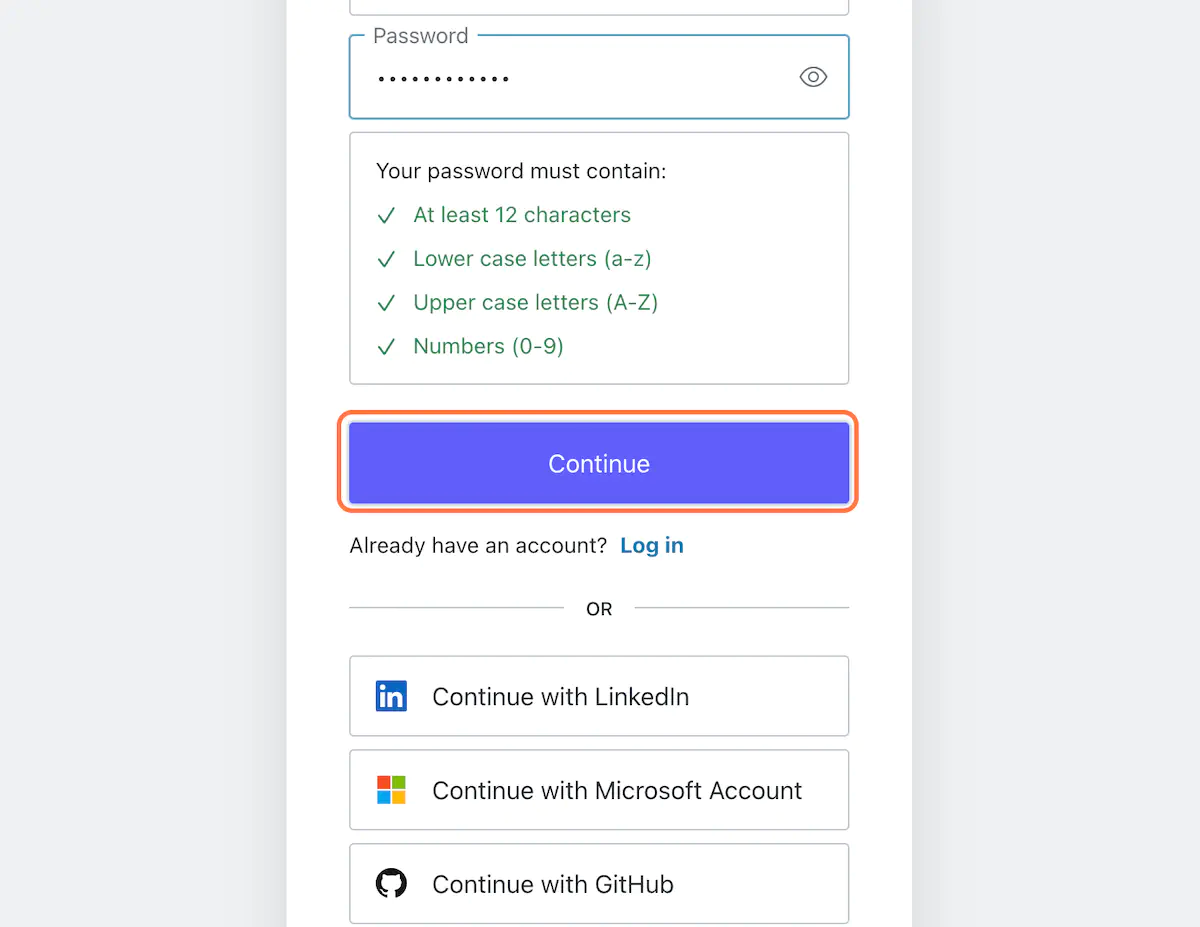
3. Customising your tenant
⚠️ ⚠️ ⚠️ Check “I need advanced settings”
With advanced settings, we can create our own tenant name and select a deployment region. (EU)
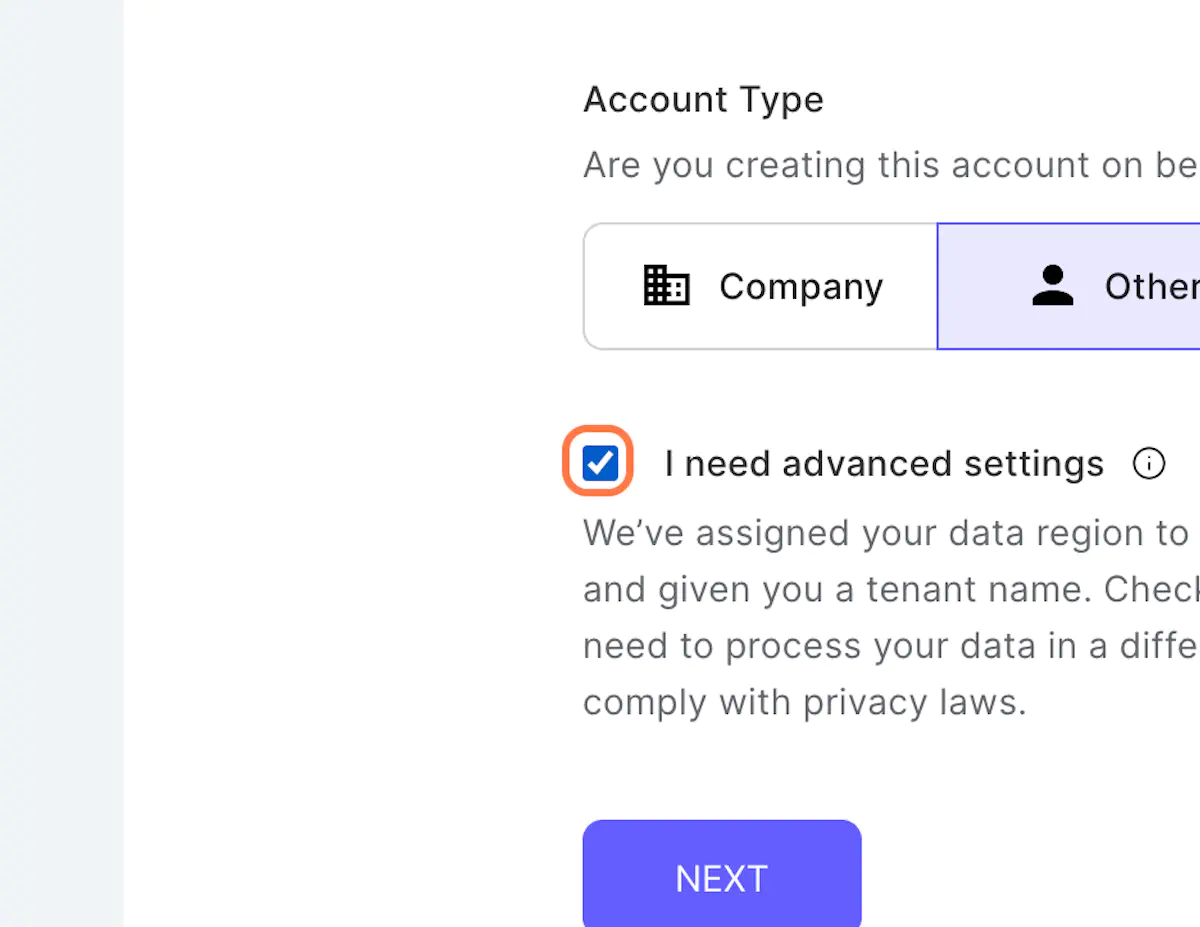
4. Your new tenant details
⚠️ For the Authfest, use the following format:
authfest-<MONTH-DAY>-<YOUR-PERSONAL-TAG>Your personal tag can be anything. You will need it throughout the lab, so remember it!
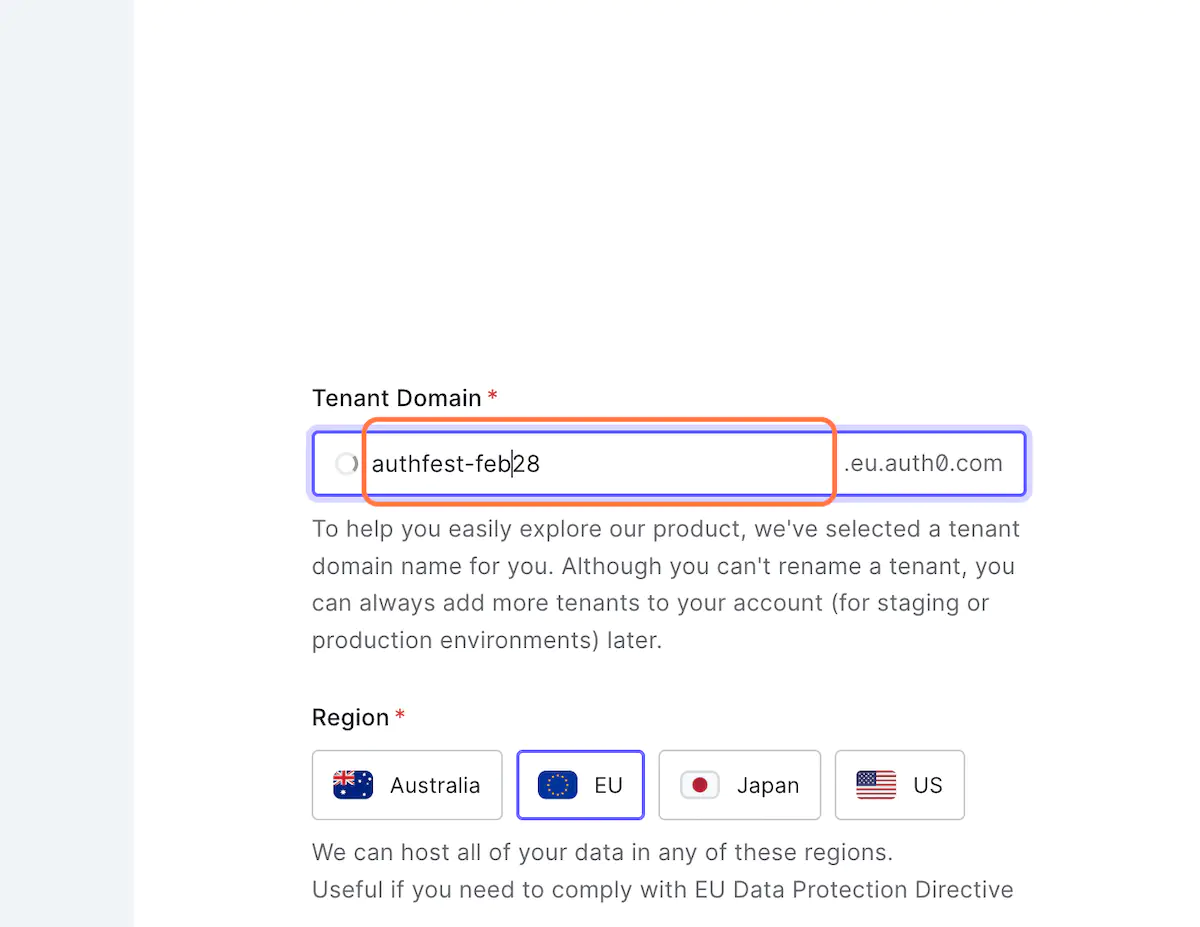
Click on Create Account.
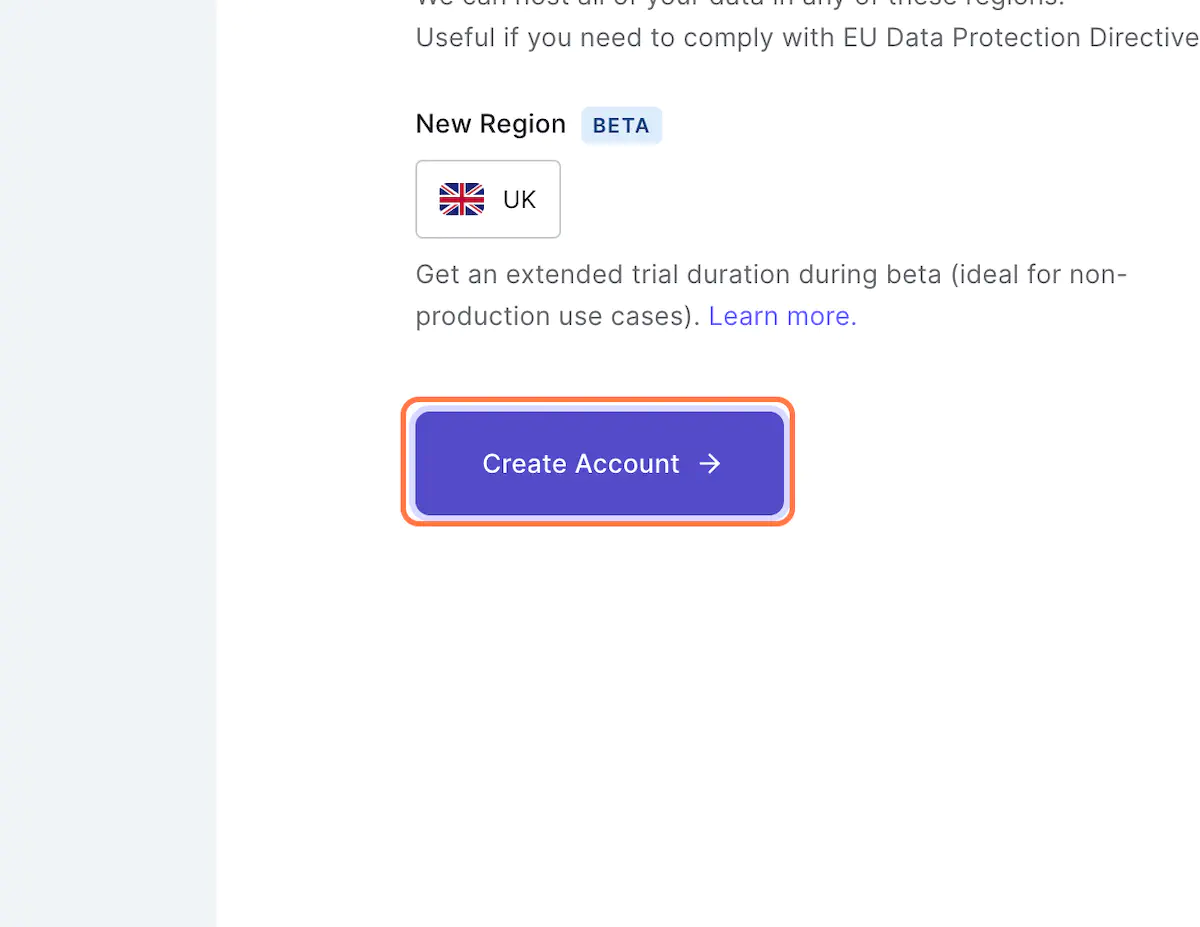
5. Congratulations, you now have an Okta CIC tenant!
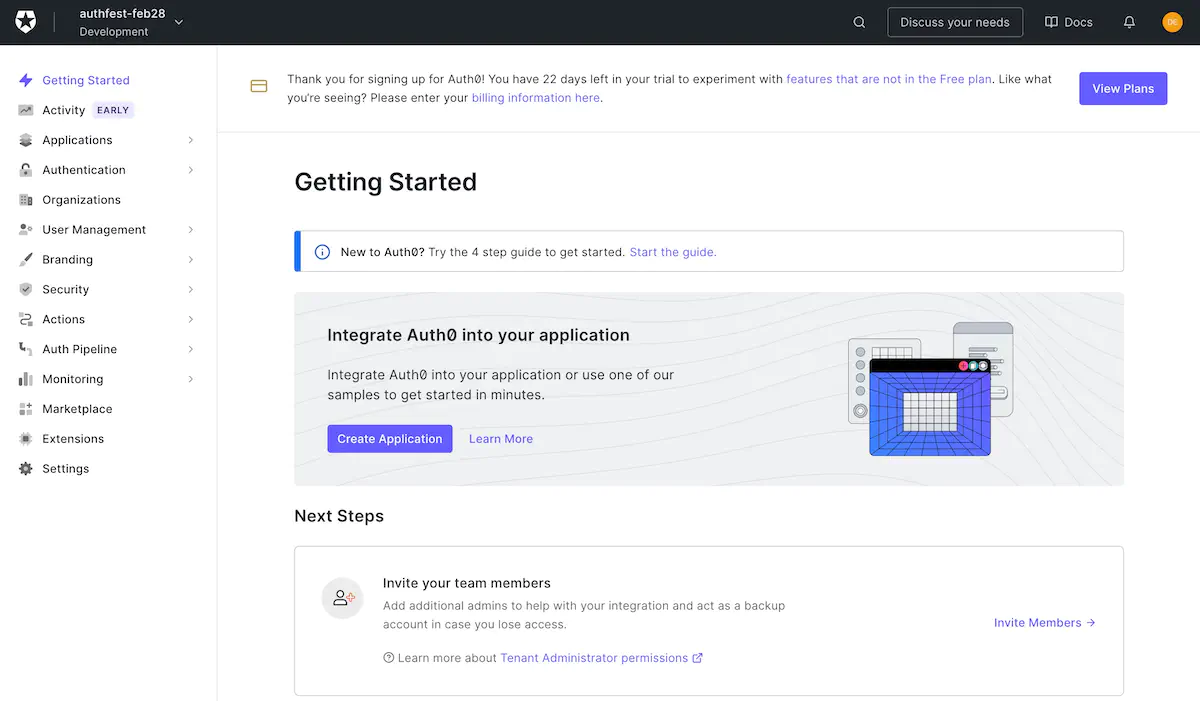
6. Save and validate your details
Write down your tenant name. It is also a good idea to logout and login again to validate and verify your email address.