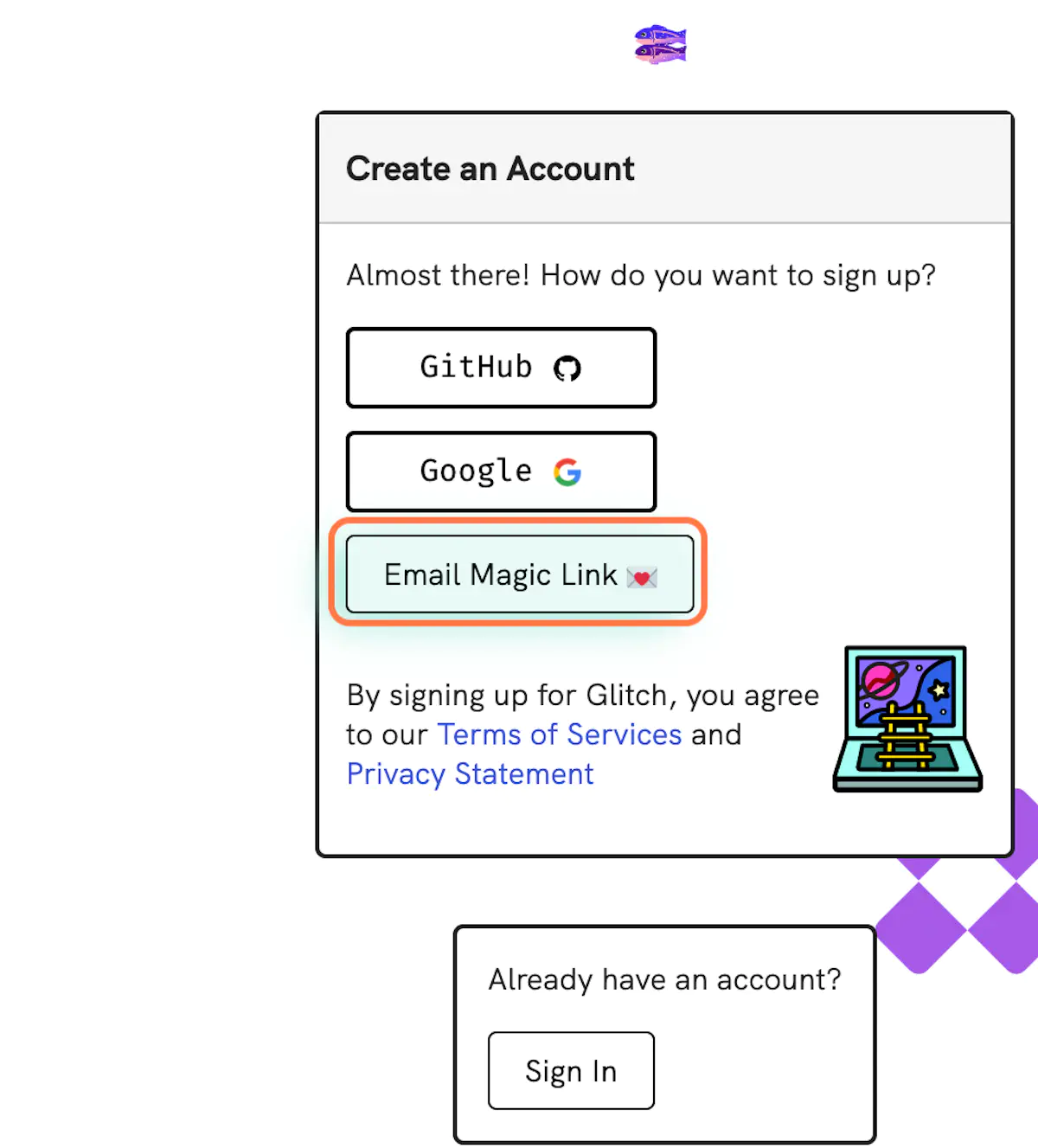Glitch account
In this task, we will create an account on the Glitch platform to host a custom application.
If you already have a Glitch account, log in to Glitch and advance to Challenge 1.
Sign up for a free Glitch account on the Glitch web site. If you get stuck, follow the instructions below.
1. Visit Glitch’s website
2. Click on Sign up
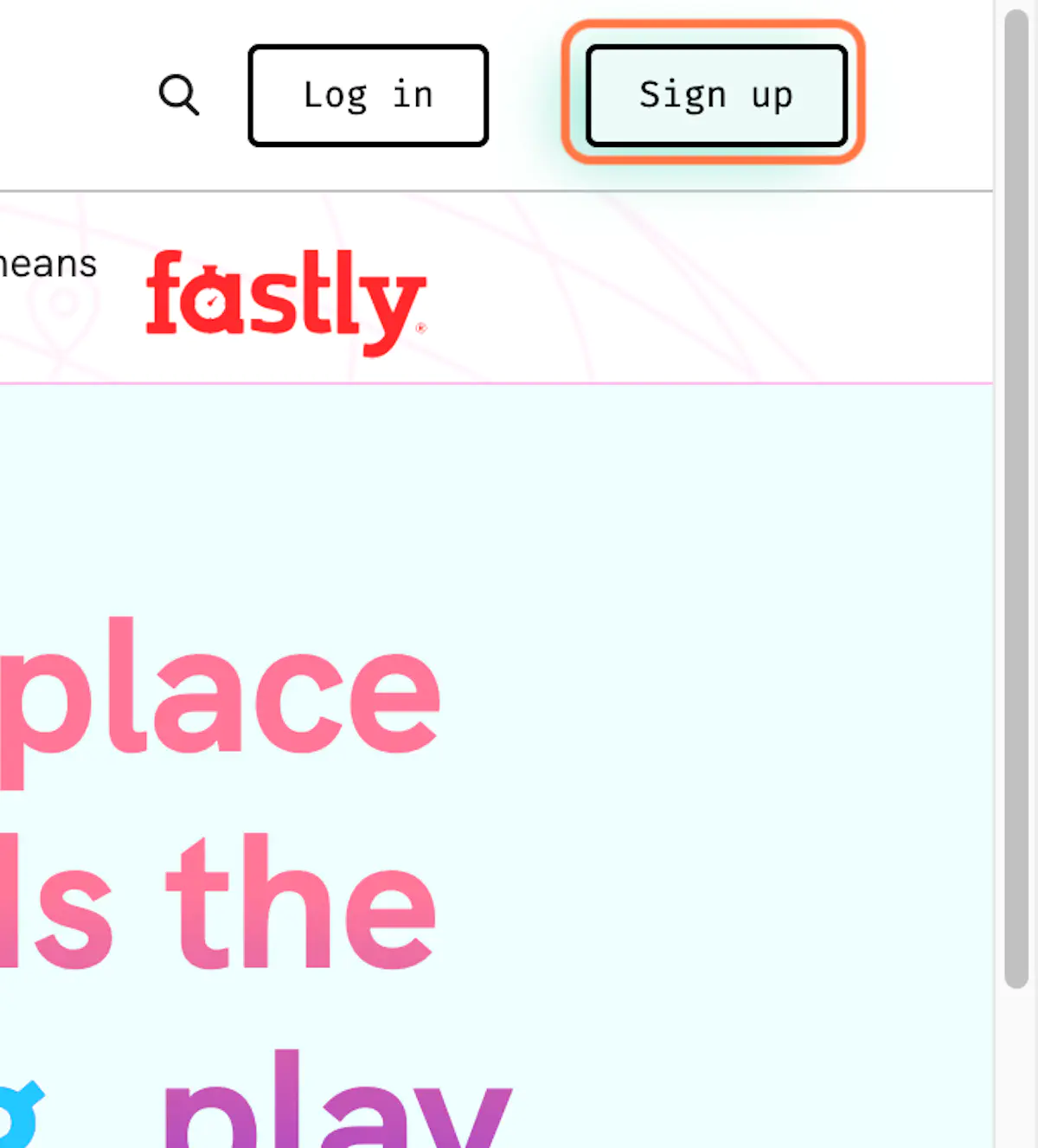
3. Select your prefered login alternative