3.1 Enable Factors
Let’s enable TOTP for MFA
1. In Okta CIC, click on Multi-factor Auth
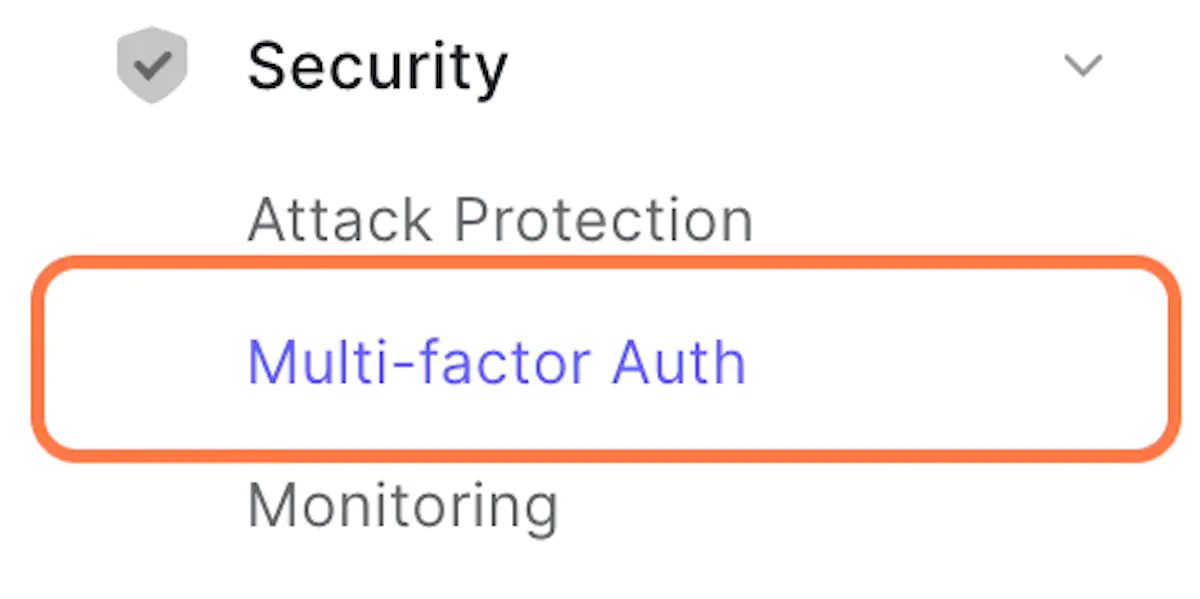
2. Click on the toggle next to “One-time Password” to enable it
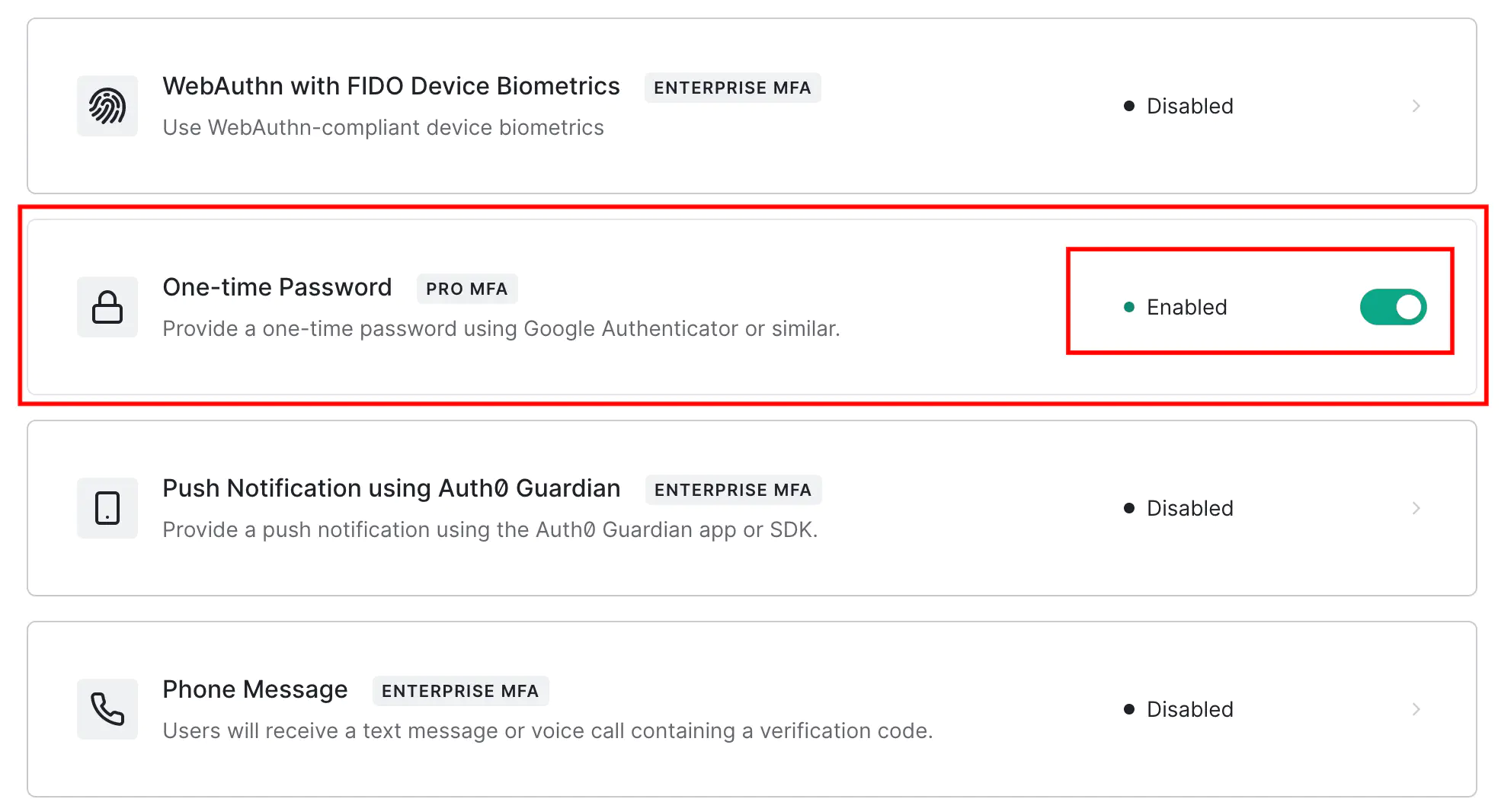
Let’s make MFA mandatory
3. Set “Always” as MFA policy
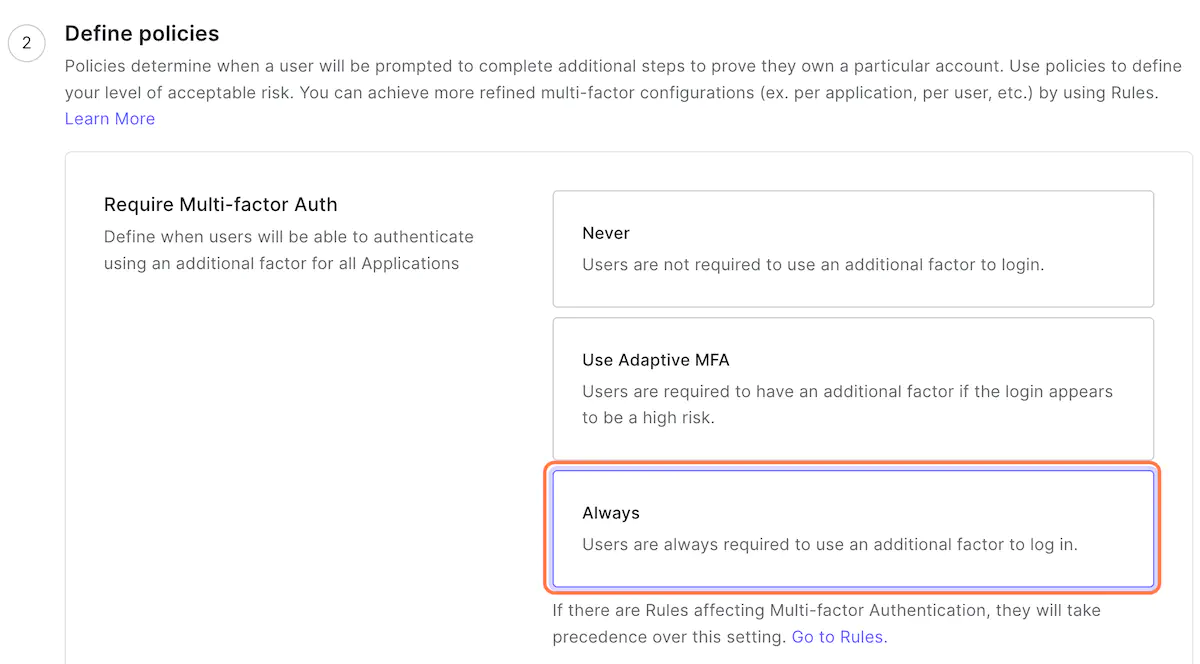
4. Click on Save
5. Click on Continue
Since you will be enforcing MFA, CIC will ask you to confirm that is OK with you to enroll the users during the next login. Accept this by continuing.
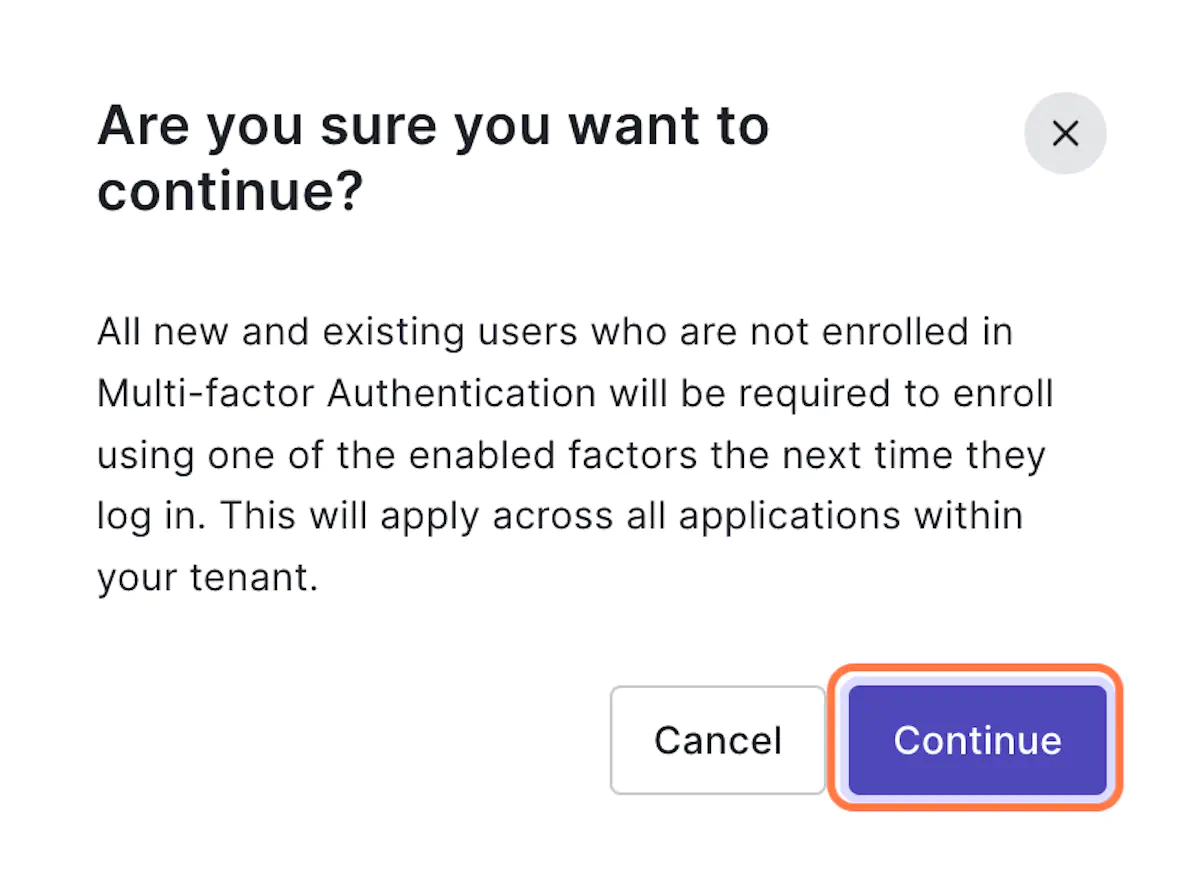
6. Done!
You have updated the MFA Policy.
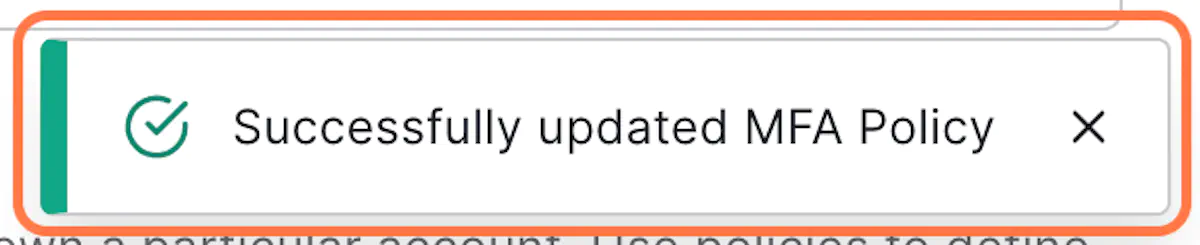
Learn more about the following topics mentioned in this task:
Congratulations, you’ve completed task 4.1 by enabling Multi-factor Authentication in our Okta CIC tenant with a policy to enforce a multi-factor authentication.
Please continue to the next task.