1.4 Set up the CIC API
1. Open the Okta CIC Management Dashboard
2. Click on APIs
In the left menu panel, expand the Applications option and click APIs.
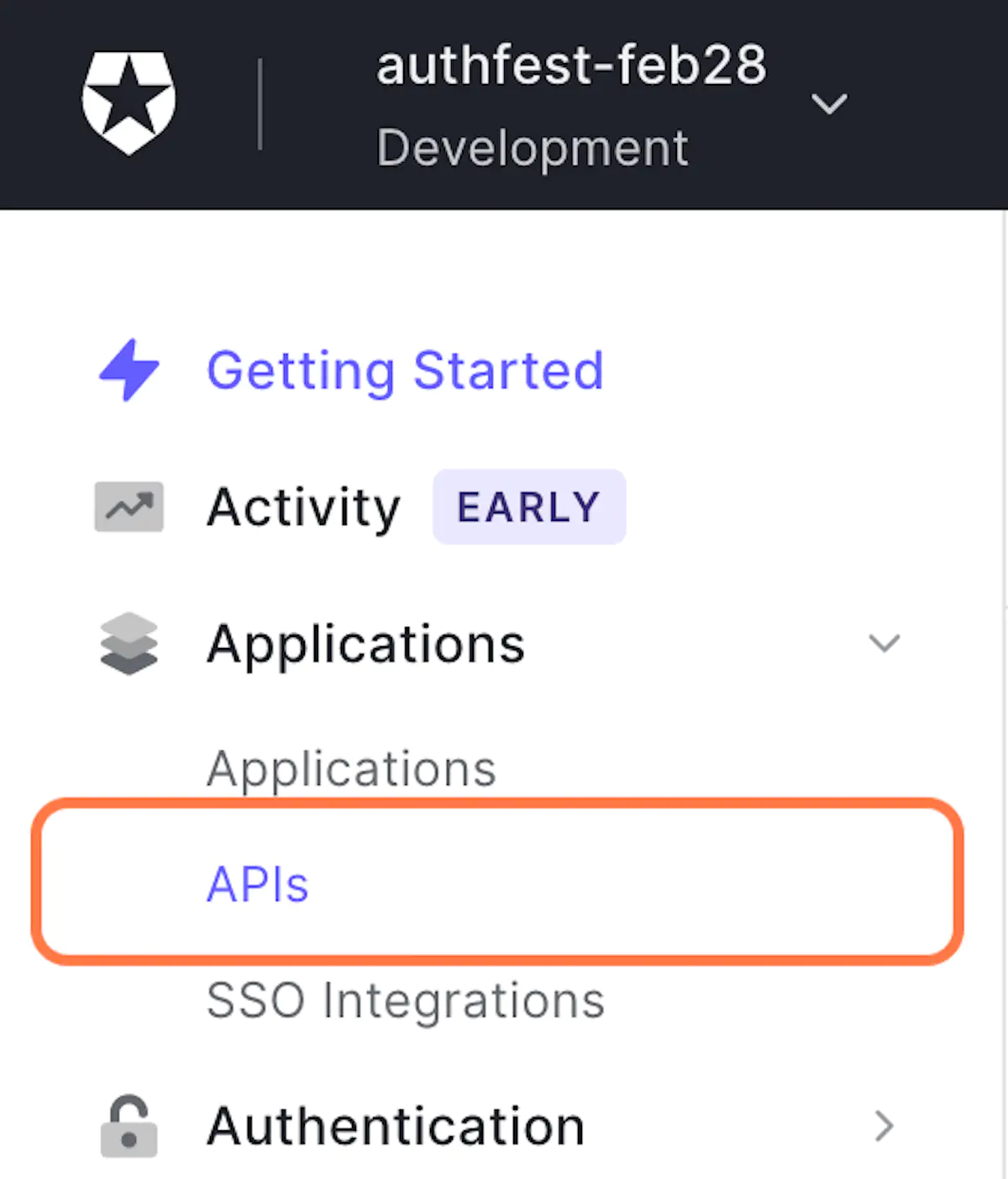
3. Click on Create API
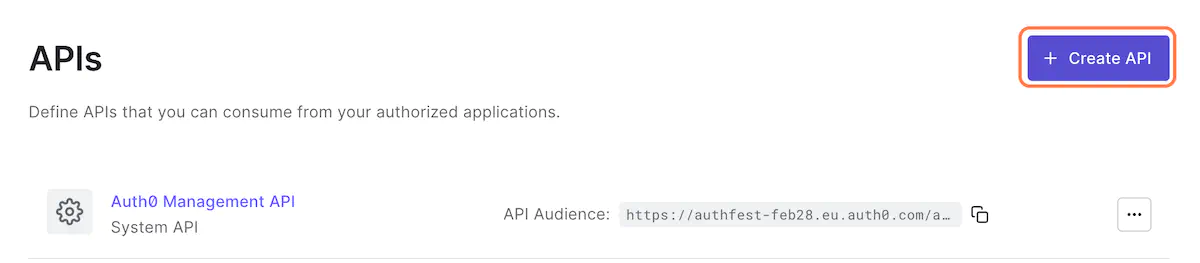
4. Create an API
- Set the Name value to:
My Authfest API - Set the Identifier value to:
api://authfest/ - Click on Create.
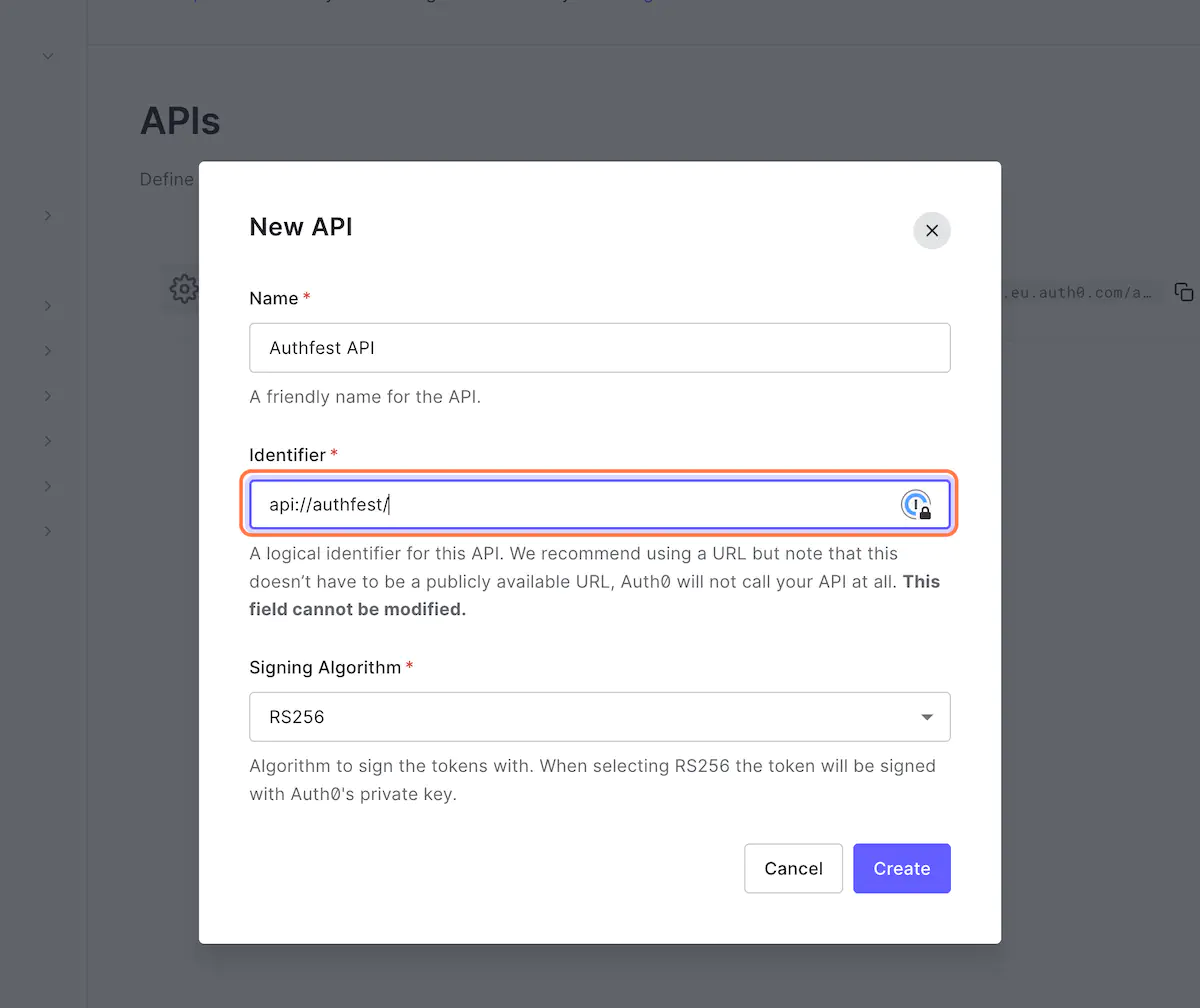
5. Save the changes
Scroll down and click Save.
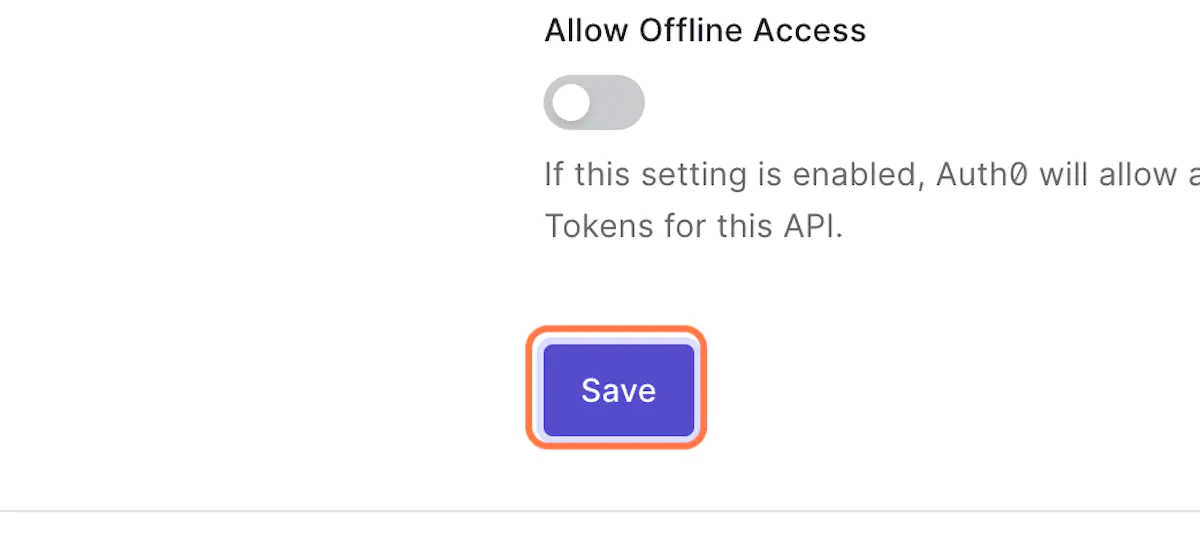
You will get a pop-up banner indicating “The changes have been saved for My AuthFest API.”
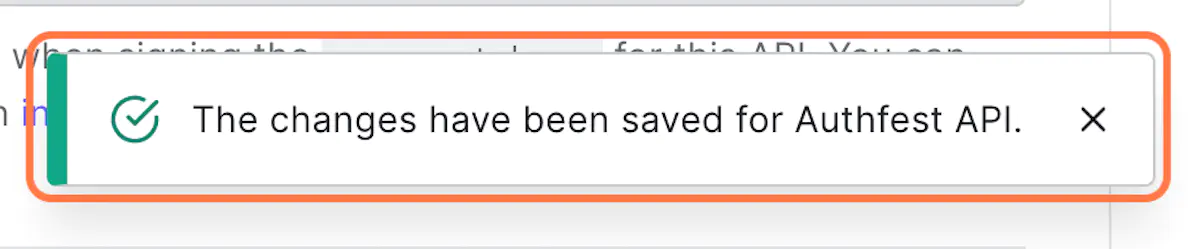
6. Congratulations, you’ve completed task 2.1.
A custom API has now been setup in your Okta CIC tenant.